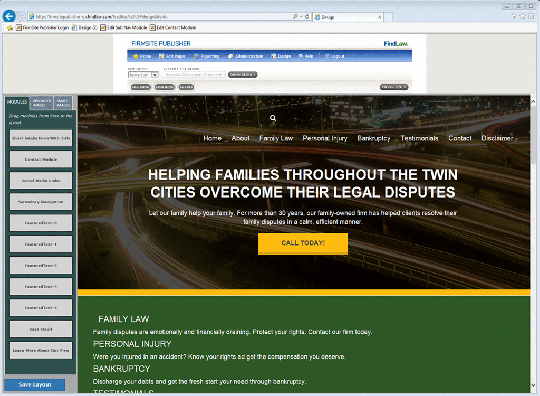Drag-and-Drop Functionality for Content Management System
VIEW DEMO (prototype source code – jQueryUI to drag and drop elements into placeholders)
Firmsite Publisher is the in-house content management system used by the Thomson Rueters Findlaw division to create websites for law firms and lawyers. Over 10,000 websites are created through this online-based system.
In one of the biggest additions to Firmsite Publisher, my team members and I developed the new feature to add Drag-and-Drop capabilities. This feature is to help our content authors to customize the look of a law firm’s website easily. I was tasked with all the Front-end development responsibilities.
The core technologies used for this project: Java, JSP, Javascript and jQuery UI’s drag-n-drop library. My team members and I successfully complete this feature to rave reviews.